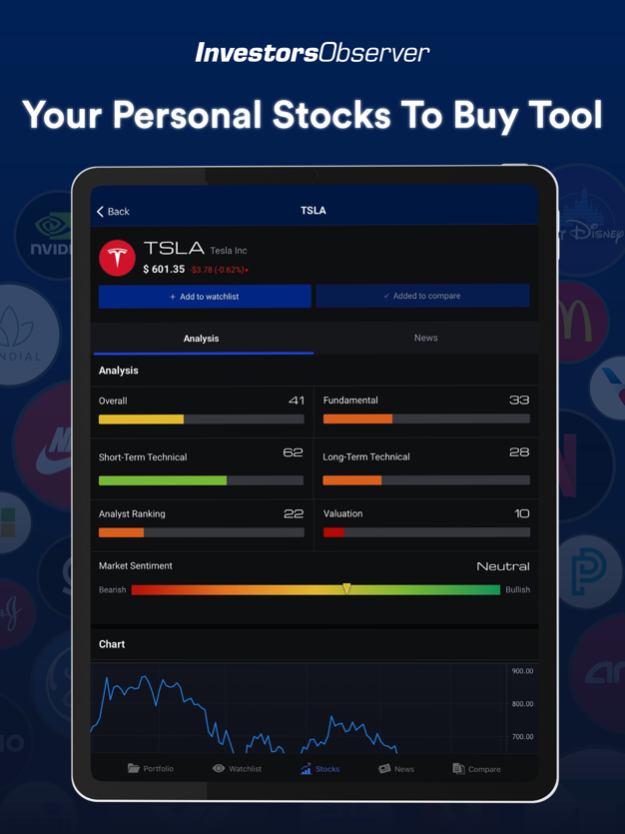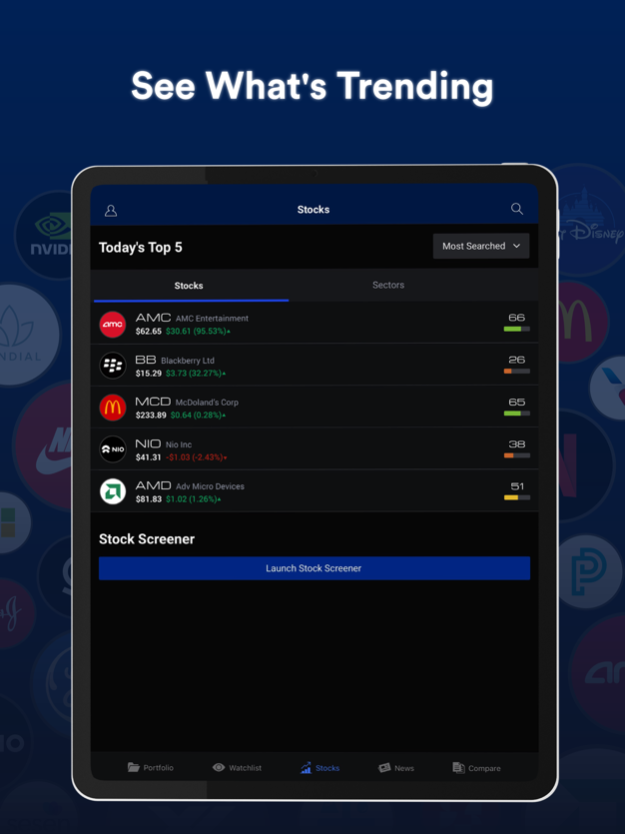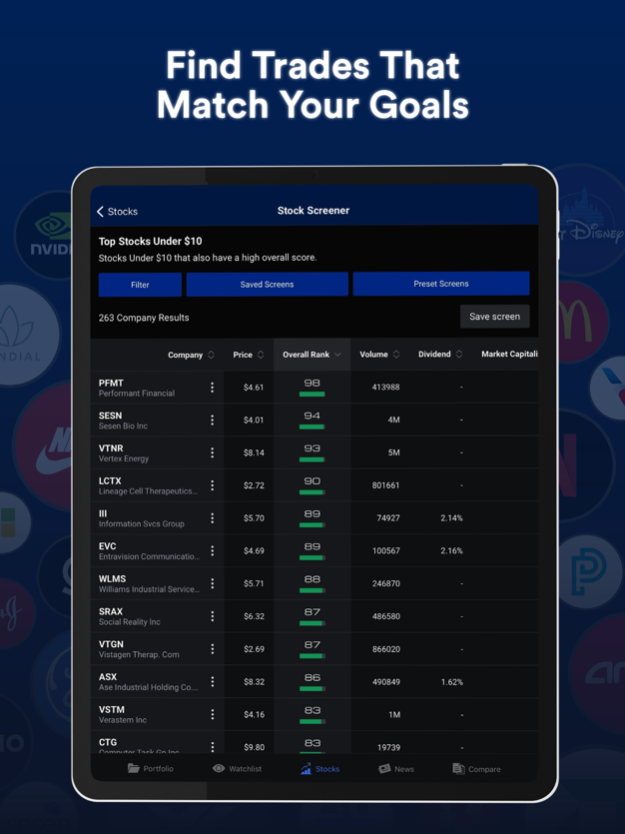InvestorsObserver 1.1.14
Continue to app
Free Version
Publisher Description
Don’t get lost in the weeds. You don’t have to read analysts reports, study charts or pore over financials to get complete stock analysis. The IO App does the heavy lifting and presents you with elegant infographics, relevant personalized news and super powerful and instinctive tools.
The power of The IO App is found in its sophisticated simplicity.
FEATURES
MONITOR YOUR BROKERAGE ACCOUNTS
• Link securely to your brokerage accounts
• Objective portfolio analysis to keep you on track with your goals
• See how each position is impacting your overall performance
• See your portfolio scores combined and for each separate brokerage account
• Analyze your sector and asset class allocations with simple infographics
BUILD YOUR WATCHLISTS
• Create as many Watchlists as you like
• Customized newsfeeds for each of your Watchlists
• Get notifications on stocks in your watchlists
ANALYZE STOCKS
• Advanced infographics for quick and easy stock analysis
• Seven separate Proprietary Stock Rankings to suit your style
• Interactive charts for all stocks
COMPARE STOCKS
• Compare stocks side by side for enhanced idea generation
PERSONALIZED NEWSFEED
• Personalized real time newsfeed on stocks that matter to you
• Follow the analysts upgrades and downgrades as they happen
• Track breaking news on M&A, product announcements and all the street chatter
• Be notified of news on tickers that interest you
STOCK SCREENER
• The most powerful mobile app screener available anywhere
• Screen from over 11,000 stocks to narrow it to the ones that meet your personal criteria
Feb 6, 2023
Version 1.1.14
Performance improvements and bug fixes.
About InvestorsObserver
InvestorsObserver is a free app for iOS published in the Accounting & Finance list of apps, part of Business.
The company that develops InvestorsObserver is Investors Observer. The latest version released by its developer is 1.1.14.
To install InvestorsObserver on your iOS device, just click the green Continue To App button above to start the installation process. The app is listed on our website since 2023-02-06 and was downloaded 1 times. We have already checked if the download link is safe, however for your own protection we recommend that you scan the downloaded app with your antivirus. Your antivirus may detect the InvestorsObserver as malware if the download link is broken.
How to install InvestorsObserver on your iOS device:
- Click on the Continue To App button on our website. This will redirect you to the App Store.
- Once the InvestorsObserver is shown in the iTunes listing of your iOS device, you can start its download and installation. Tap on the GET button to the right of the app to start downloading it.
- If you are not logged-in the iOS appstore app, you'll be prompted for your your Apple ID and/or password.
- After InvestorsObserver is downloaded, you'll see an INSTALL button to the right. Tap on it to start the actual installation of the iOS app.
- Once installation is finished you can tap on the OPEN button to start it. Its icon will also be added to your device home screen.